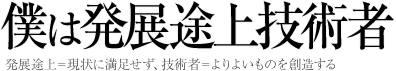2012.09.20
iOS の UIWebView で UserAgent を変える簡単な方法とその落とし穴
iOS の UIWebView で UserAgent を変えるのって意外とややこしいという認識だったのですが、検索して調べてみたら簡単な方法がありました。
» [Easily set the User-Agent in a UIWebView \| MPHWeb](http://www.mphweb.com/en/blog/easily-set-user-agent-uiwebview)
で紹介されている方法で以下のたった三行で済みます。
これで十分だったのですが、思わぬ落とし穴が。。
UserAgent を変更したアプリに AdMob のバナーを貼っていたのですが、広告がまったく表示されなくなってしまいました。
上記方法だと、すべてのリクエストの UserAgent を変えてしまうことになり、どうも変更前の通常の UserAgent を送っていないと AdMob 側でバナーを表示しないようになっていたようです。
AdMob を使っている方はご注意を。。
というわけで、僕は上記方法を断念しましたが、UserAgent を単に変更したいだけならば使えると思います。
» [Easily set the User-Agent in a UIWebView \| MPHWeb](http://www.mphweb.com/en/blog/easily-set-user-agent-uiwebview)
で紹介されている方法で以下のたった三行で済みます。
これで十分だったのですが、思わぬ落とし穴が。。
UserAgent を変更したアプリに AdMob のバナーを貼っていたのですが、広告がまったく表示されなくなってしまいました。
上記方法だと、すべてのリクエストの UserAgent を変えてしまうことになり、どうも変更前の通常の UserAgent を送っていないと AdMob 側でバナーを表示しないようになっていたようです。
AdMob を使っている方はご注意を。。
というわけで、僕は上記方法を断念しましたが、UserAgent を単に変更したいだけならば使えると思います。
2012/09/20 05:02:39